Your Quick Guide to Form 1099-NEC

If you’re self-employed or run a business that hires freelancers, you’ve probably seen IRS Form 1099-NEC. It’s a common tax form for nonemployees. Knowing when and how to use it is essential.
Table of Contents
What is Form 1099-NEC?
Businesses use Form 1099-NEC to report “nonemployee compensation” to the IRS. If you pay someone who isn’t an employee—like a freelancer, contractor, or independent professional—you use this form to document that income.
The IRS reintroduced Form 1099-NEC in 2020 to separate these payments from the more general 1099-MISC form. The 1099-MISC had previously handled a wide variety of payments. Before this change, businesses reported nonemployee compensation in Box 7 of the 1099-MISC. But that led to confusion because different boxes on the same form had different IRS deadlines. To streamline reporting and reduce filing errors, the IRS brought back the 1099-NEC as a dedicated form just for nonemployee services.
Now, most businesses use 1099-NEC for paying freelancers and contractors. The 1099-MISC is reserved for other types of payments—like rent, legal settlements, or royalties.
Who Uses Form 1099-NEC?
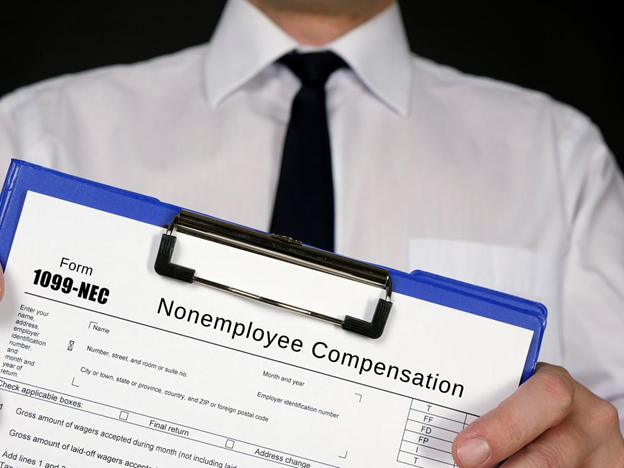
Two main groups use the 1099-NEC:
- Businesses or clients who pay $600 or more to a nonemployee for services during the year.
- Independent contractors and freelancers who receive those payments.
For example, if a company hires a freelance web developer and pays them over $600 in a year, the company needs to send that developer a 1099-NEC.
When is Form 1099-NEC Necessary?
You need to use Form 1099-NEC when you pay $600 or more to someone who is not your employee for services—not for physical products or materials. This typically applies when the recipient is operating as an individual, sole proprietor, or a business entity that isn’t classified as a corporation (though there are a few exceptions). Common examples include payments to graphic designers, consultants, marketing freelancers, construction contractors, and similar professionals.
What You Need To File Form 1099-NEC Correctly
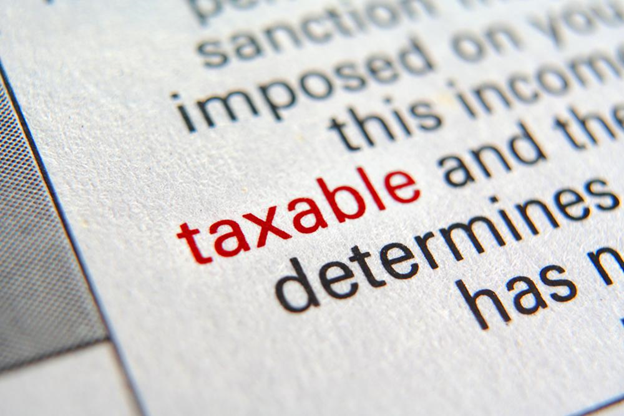
Filing the 1099-NEC is pretty straightforward, but you’ll need the right information:
- Payer’s information: Your business name, address, and taxpayer identification number (TIN).
- Recipient’s information: Their name, address, and Social Security Number (SSN) or Employer Identification Number (EIN). This is usually collected using a Form W-9.
- Total amount paid during the tax year for services.
- Filing deadlines:
- Send the form to the recipient by January 31st.
- File with the IRS by January 31st if you’re filing electronically or on paper.
Using online tools can help you create and deliver these forms quickly and accurately—especially if you have multiple contractors to report.
Simplify Your 1099-NEC Filing
If you’re looking for a fast and reliable way to get your 1099-NEC forms done, the FormPros 1099-NEC generator makes the process simple. Our easy-to-use online tool walks you through each step, helping you create accurate forms in just minutes. Whether you’re filing for a single contractor or managing several, you can quickly fill out and download your 1099-NEC forms—without the hassle of complex tax software or paperwork. Save time, reduce errors, and stay IRS-compliant with FormPros.
FormPros Has You Covered
Simplify your paperwork with FormPros! Whether you need a paystub generator, want to make a W-2, or need a employment verification letter, our easy-to-use platform has you covered. You can also learn what is a LLC Operating Agreement and generate one in minutes, or even create a voided check with just a few clicks. Save time, reduce errors, and manage your business documents with confidence. Get started today and see how FormPros makes professional form generation fast, affordable, and hassle-free!
FAQs
-
Do I need to issue a 1099-NEC to a corporation?
Not usually. Most payments made to C-corporations or S-corporations don’t require a 1099-NEC. However, there are exceptions—legal fees and medical or healthcare payments must be reported even if the provider is incorporated. To confirm whether a vendor is a corporation, check their Form W-9.
-
What if I paid someone less than $600—do I still need to file a 1099-NEC?
In most cases, no. You don’t need to file a 1099-NEC if you paid a contractor less than $600 during the year. However, if you withheld any federal income tax from their payments—for example, due to backup withholding—you must file the form, even if the total was under $600.
-
How do I correct a mistake on a 1099-NEC after it’s been filed?
To fix an error, file a corrected 1099-NEC with the IRS. Mark the form as “Corrected” and enter the accurate information. If you already sent the incorrect form to the contractor, send them the updated version too. Always keep records of the correction for your files.
-
What if my contractor won’t give me a W-9 or their TIN?
If a contractor refuses to give you a Form W-9 or a valid Taxpayer Identification Number (TIN), you must start backup withholding. This means you withhold 24% of their payments and send that amount to the IRS. You’ll also need to file a 1099-NEC to report those payments—even if they fall below the usual $600 threshold.
-
Do I need to file 1099-NEC forms with my state, too?
Maybe. Some states participate in the IRS Combined Federal/State Filing Program, while others require separate state filing. If you’re operating in a state that doesn't participate (like California or Pennsylvania), you may need to submit 1099-NEC forms directly to your state tax agency.
-
Can I handwrite and mail 1099-NEC forms, or do I have to file online?
You can handwrite and mail forms, but if you're filing 10 or more total information returns (including W-2s, 1099-MISC, etc.), the IRS requires you to file electronically. Online filing is usually faster, easier, and helps you avoid mistakes.
FormPros Can Help!
- Create 1099-NEC Instantly
- Saves Time and Headaches
- Preview and Share Easily
- Easy to Follow Steps