The Ultimate Guide On How To Edit A PDF Like A Pro

Portable document format (PDF) is a popular way to create and share documents electronically.
PDFs are ideal for sharing important and official information, because the document preserves its original format and layout across platforms and devices.
However, it can be a bit tricky to edit a PDF online when you need to—especially if you’re not familiar with the right tools and techniques.
In this article, we’ll outline the basics of PDF editing, the best tools, and common mistakes to avoid.
Key Summary A PDF is a popular file type that has a highly shareable format. It’s often used to create legal documents like contracts, or other files like marketing content. Editing a PDF can be tricky if you don’t know where to start. That’s why understanding the basic steps for editing a PDF and picking the right online tool is essential for a smooth process. While editing a PDF, you can do things like add or delete text, edit images, add company branding, sign documents, and embed links. The versatility of what you can add to a PDF is also what makes it so popular. |
What Exactly Is a PDF?
A PDF is a file format that was first created by Adobe Systems in 1993. The format was designed to allow people to share files electronically without losing the original layout of the document.
The ability to preserve its format is a key advantage of a PDF. Here’s why:
- It creates a consistent and professional-looking appearance, regardless of the platform it’s shared across.
- PDFs are more accessible because the consistent format allows them to be scanned by screen readers.
- Consistent formatting makes it easier to print documents.
- It’s easier to create a consistent visual identity across multiple documents.
PDFs usually contain text, but you can also include images, links, and other types of content that can be shared across platforms and devices.
Is It Easy to Edit a PDF?

Editing a PDF is a bit more complicated than editing documents on Word or Google Docs.
This is because PDFs aren’t designed to be edited directly—in order to preserve formatting and keep official information secure.
However, there are many tools available that make it possible to edit PDFs if you need to. We’ll take a closer look at some of these a bit later.
How to Edit a PDF with Ease
To edit PDF documents, you’ll need the right tools and a bit of knowledge on the exact steps you need to follow. In this section, we’ll look at a few tips that will help you edit your PDFs with ease.
Understand the basics of PDF editing
Since PDFs aren’t designed to be edited directly, you’ll need access to a tool that can manipulate the contents of the PDF.
This might include the ability to add or delete text, edit images, or include other types of content.
You can also import your PDF file to programs like Word and Google Docs. However, this will turn it into a regular text document and you’ll have to export it as a PDF after having edited it.
Not only is this a time-consuming process, but tools like Word and Docs also have limited editing features compared to those you might need when working on your PDF.
You’ll also risk deleting or changing the original formatting of the PDF, which can make your documents look inconsistent and unprofessional.
What are the steps of the PDF editing process?
Although each tool may be different, the basic editing process is usually quite similar. Let’s take a look at what that entails.
Step 1: Access the editor
The first thing you need to do is to access the online tool you’ll be using. If it’s a paid version, you’ll generally have to log in to your account first.
Step 2: Upload your PDF file
Next, you have to drag or upload the PDF file from your computer into the editor. You’ll probably have to wait a few seconds for the editor while it readies the file for you.
Step 3: Start editing
Once your PDF document has been uploaded, you can start editing the elements that you want to change. Remember to save the changes on your edited PDF often to avoid losing work.
Step 4: Download or save your file for later
After editing your document, you can either download your file, or save it and continue editing at a later stage.
A free PDF editor tool typically won’t allow you to save your file history, though, so make sure you download it before exiting the page.
After editing your document, you can either download your file, or save it and continue editing at a later stage.
A free PDF editor tool typically won’t allow you to save your file history, though, so make sure you download it before exiting the page.
Choose the right editing tool
There are many types of editing tools available for PDFs, but not all of them are created equal.
Some are more user-friendly, while others are more powerful but require more technical expertise to use.
The tool you choose will depend on the level of editing you need to do on a PDF. For small edits to the text, you’ll be able to get away with using a basic editor.
More advanced editing—like creating branding, redacting, and changing content—will require a more technical program.
Popular editing tools include Adobe Acrobat, Form Pros, PhantomPDF, and Nitro Pro.
Common mistakes to avoid
There are a few things to be aware of that you must avoid when editing a PDF. These are:
- Forgetting to save your changes: As with any document you edit, you’ll have to save your changes before you exit or send them to someone else. If you fail to do this, you’ll lose all of your hard work, so make sure to regularly save your edits—even if you’re not done yet!
- Not preserving the original formatting: When you edit PDF files, you can change the formatting. However, this isn’t always a good idea—especially if you’ve been sent the PDF or if it’s a contract you need to sign. Be sure to double-check your changes to make sure that you didn’t accidentally change the original formatting.
- Using low-quality images: Using low-quality images can make the document look unprofessional. Ensure you use the highest quality images possible to preserve a professional appearance.
By avoiding these mistakes, you can ensure that the PDFs you edit continue to look professional and consistent with the original document.
You can eliminate many of these mistakes by using a good online editor like the Form Pros PDF Editor.
How to Use the Form Pros User-Friendly Online PDF Editor
Our PDF editor is a user-friendly online tool that allows you to edit documents easily.
We use a ribbon-style navigation bar similar to the Word layout, which gives our users a sense of familiarity.
The Form Pros PDF editor is also packed with several helpful features that we’ll discuss in more detail in this section.
To use our PDF editor, you have to start by uploading the document you want to work on to our online tool.
From there, using the editor to edit your content is easier than ever.
You don’t have to worry about changing the original formatting, because our software automatically adjusts the document’s appearance while you work.
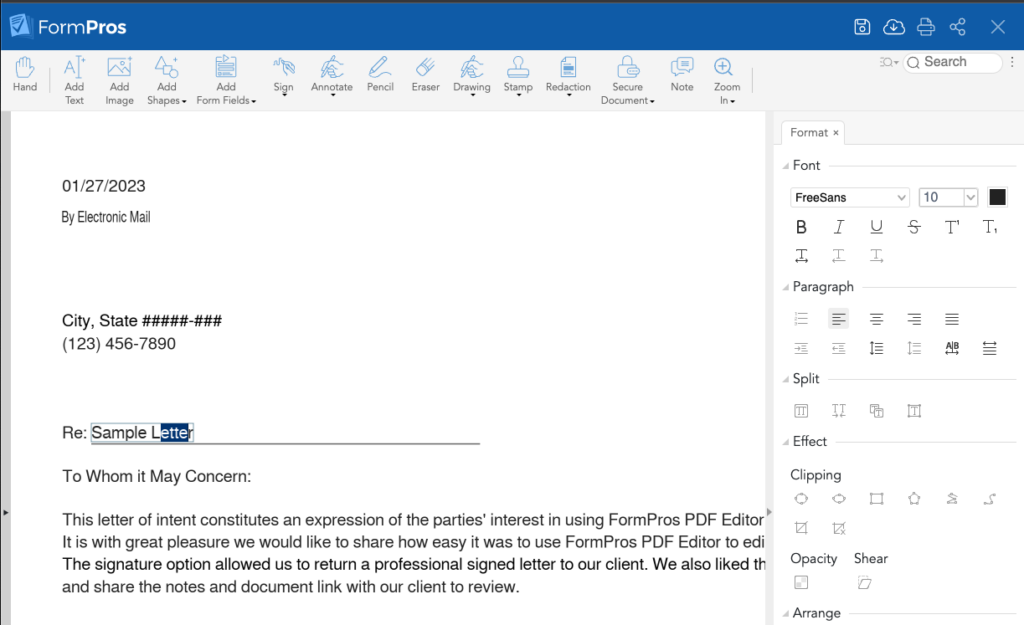
The Form Pros editor also has a number of advanced features that allow you to create or work on a more complex PDF layout.
With these features you can:
- Edit blocks of text
- Edit images and objects
- Change the page layout
- Insert images
- Sign documents
- Redact content
- Add form fields
- And much more
Simply put, the Form Pros PDF editor is a powerful tool that combines all of your editing needs in one easy-to-use program.
Not only that, but our premium plans are also more affordable than most popular competitors.
How does Form Pros compare to other PDF editors?
| Features | FormPros | Adobe Acrobat | PDF Filler |
| Free demo of PDF Editor | ✓ | ❌ | ✓ |
| Edit text | ✓ | ✓ | ✓ |
| Add shapes | ✓ | ❌ | limited |
| Add images | ✓ | ✓ | ✓ |
| Add eSignatures | ✓ | ✓ | ✓ |
| Annotate, Highlight, Insert & Replace | ✓ | ✓ | ✓ |
| Password Protect | ✓ | ✓ | ❌ |
| Share access with a link | ✓ | ✓ | ❌ |
| Add form Fields | ✓ | ✓ | ✓ |
Take the Hassle out of PDF Editing with Form Pros
Editing PDFs can be a valuable skill for anyone who needs to work with documents on a regular basis.
Whether you’re editing a contract, filling out a form, or creating a report, there are many tools available to help you get the job done.
Form Pros’ online PDF editor is packed with easy-to-use features that will have you editing documents like a pro.
Take the hassle out of PDF editing with Form Pros, today.