W-4 vs. W-2: The Two Forms Everyone Mixes Up
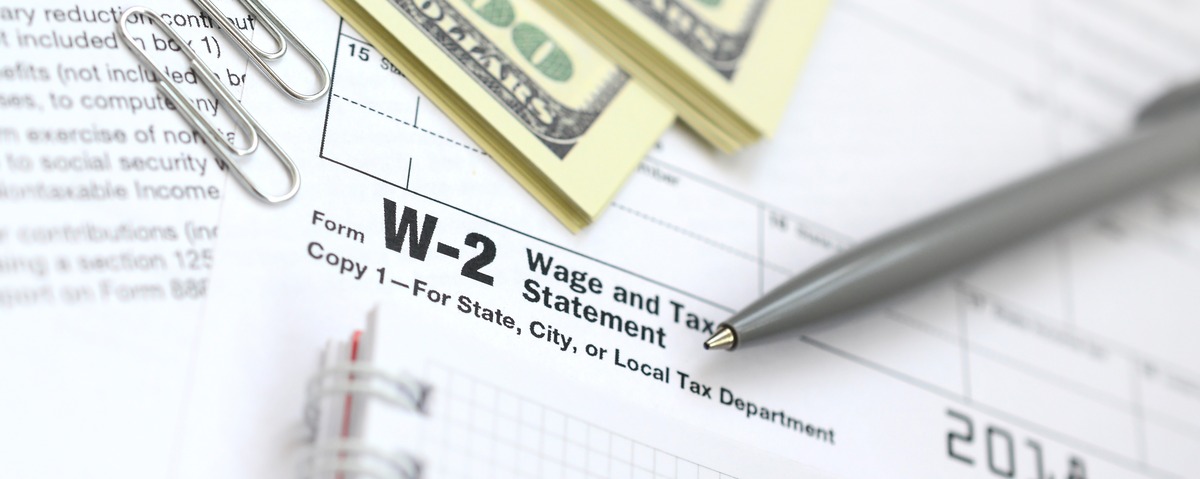
One you fill out, one you receive.
You fill out a W-4 when you start a job.
You receive a W-2 every year at tax time.
They’re two sides of the same paycheck — the W-4 tells your employer how much to withhold, and the W-2 shows what actually happened.
Table of Contents
Quick Answer
The W4 is what you give your employer to set your tax withholdings.
The W2 is what your employer gives you after the year ends to report what they withheld.
W4 = instructions.
W2 = results.
How They Work Together
When you start a new job (or want to change your withholdings), you fill out a W-4. It tells your employer:
- How many dependents you have
- Whether you want extra taxes taken out
- Your filing status (single, married, etc.)
At the end of the year, your employer uses those instructions to create your W-2. That form shows:
- How much you earned
- How much was withheld for federal, state, Social Security, and Medicare taxes
Your W-2 is what you attach to your tax return — or upload into your e-file service — to report your income. Want the employer side of this process? Check out our guide: W-4 vs W-2 Forms: A Definitive Guide for Employers.
When Each Form Matters
| Form | When You Use It | What It Does |
|---|---|---|
| W-4 | When you’re hired or want to adjust withholdings | Tells your employer how much tax to withhold |
| W-2 | After the year ends (usually by Jan 31st) | Reports how much was paid and withheld for taxes |
Think of it this way:
📝 W4 = your tax plan
📄 W2 = your tax record
Get Your Withholdings Right
If you’re ready to take control of your taxes, the next step is simple. You can adjust your withholdings or generate your forms quickly using FormPros’ W4 Generator, which walks you through each step in minutes. Or, if you’d rather understand the process first, check out our guide on how to fill out a W4 — it breaks everything down in plain English so you can file with confidence.
FAQs
-
What happens if I don’t fill out a W4?
If you skip filling out a W4, your employer will by default withhold taxes at the highest rate — basically, as if you’re single with no dependents — and as a result, your paycheck will end up smaller.
-
Do I need a new W4 every year?
Not necessarily, but you’ll want to update it whenever something in your life changes — like getting a new job, getting married, having kids, picking up side income, or even qualifying for big deductions.
-
Where do I find my W2?
Your employer has to send it by January 31st, but in the meantime, you can also check your payroll portal — like ADP, Paychex, or Workday — to download it even sooner.
-
Can I file my taxes without a W2?
Yes, but you’ll need your last paystub and Form 4852 to estimate your earnings and withholdings.
-
What if my W2 is wrong?
Contact your employer’s payroll department for a corrected form (called a W-2C).