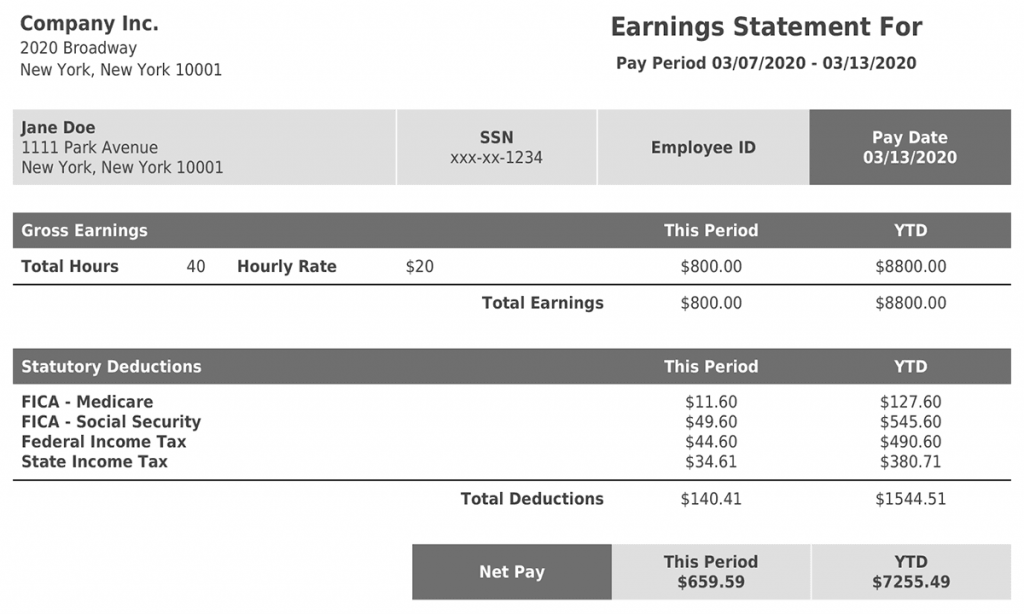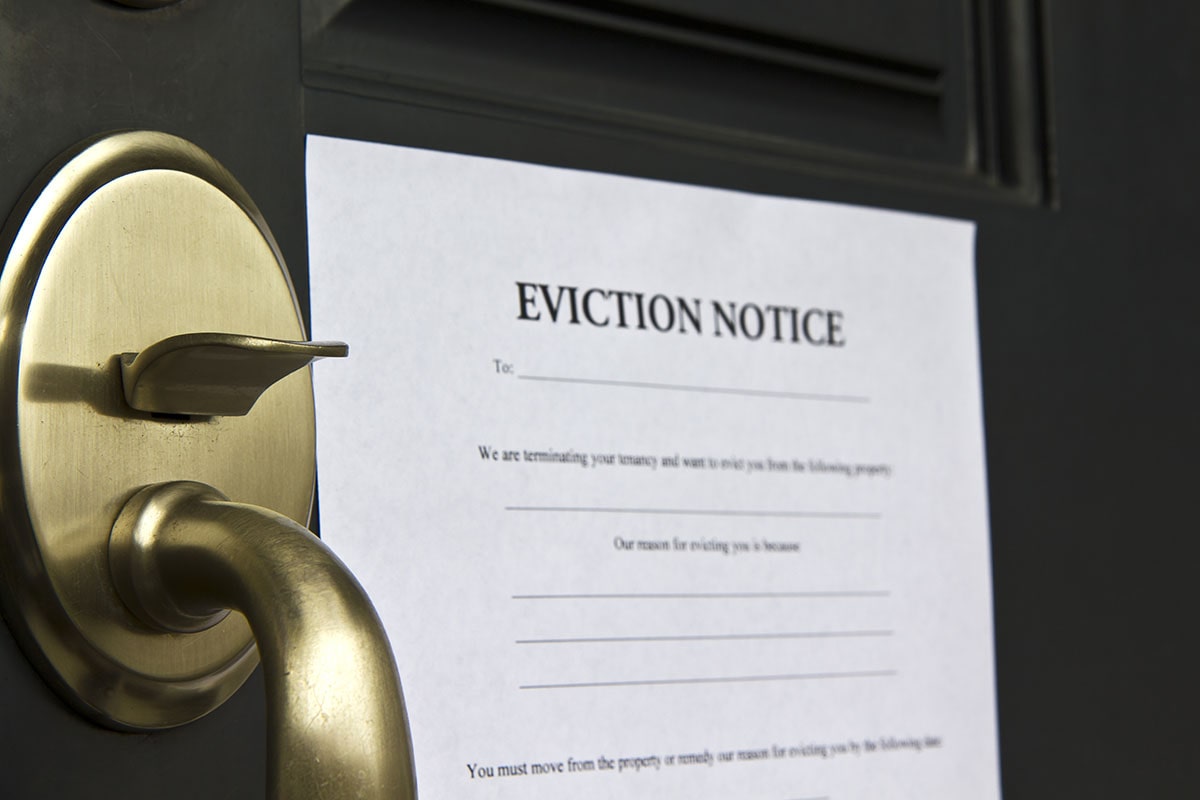What Happens If You Die Without a Will?

Imagine leaving behind everything you own—your home, savings, even cherished family heirlooms—without any say in who receives what. That’s exactly what happens when someone dies without a will. Legal experts refer to this as dying intestate. It can create confusion, conflict, and heartache for the loved ones left behind.
Estate planning might seem like something reserved for the wealthy or elderly. But the truth is, everyone—regardless of age or income—should plan for what happens to their assets and responsibilities after death. That’s where key legal documents like a last will and testament and a living will come into play. These tools don’t just protect your possessions—they protect your wishes and the people you care about.
In this guide, we’ll explain what happens if you die without a will. We’ll also cover how the law decides who inherits your estate. Finally, we’ll look at essential documents that protect your wishes—even if you can no longer speak for yourself.
What is a Last Will and Testament?
A last will and testament is a legal document that explains how you want to distribute your assets after death. It allows you to name beneficiaries, assign guardianship for minor children, and appoint an executor—someone you trust to carry out your wishes and manage your estate.
Think of it as your final set of instructions for loved ones and the legal system. Without one, the state decides who gets what, often following a strict and impersonal formula based on next of kin, regardless of your personal relationships or intentions.
Key Elements of a Last Will and Testament:
- Beneficiaries: Who will receive your assets (such as property, savings, or personal items).
- Executor: The person who manages your estate and ensures others follow your instructions.
- Guardianship Designations: If you have children who are minors, you can name the person you want to raise them.
- Specific Bequests: You can leave sentimental or valuable items to specific people.
A last will and testament only takes effect after death. Unlike other estate planning tools, it doesn’t apply during your lifetime. That’s why people often pair it with other documents, such as a living will, to cover decisions made during their lifetime.
Create a Last Will and Testament
What Happens If You Die Without a Will?

When someone dies without a valid will, the law considers them intestate. In this case, state laws—not personal wishes—decide how to divide their property and responsibilities. These intestacy laws vary by state, but they generally prioritize your closest blood relatives in a predetermined order.
How Assets Are Distributed Without a Will –
The typical order of inheritance may look like this:
- Spouse
- Children
- Parents
- Siblings
- Extended family (nieces, nephews, cousins, etc.)
This system might sound fair on the surface, but it can lead to unexpected and sometimes unfortunate outcomes. For example:
- An unmarried partner might receive nothing, even if you shared a home or finances.
- A distant relative you barely knew could inherit more than a close friend you considered family.
- The courts may appoint a guardian for your minor children—someone you might not have chosen.
Other Consequences of Dying Intestate –
- Delays in Distribution: The probate process becomes more complex and time-consuming without clear instructions.
- Family Disputes: Relatives may argue over what they believe the deceased would have wanted.
- Higher Legal Costs: Unclear estates often require more court involvement, which can drain the estate’s value.
In short, not having a will strips away your control. It puts critical decisions in the hands of the courts and may create stress and conflict among the people you leave behind.
What a Living Will Covers—and Why It’s Not the Same
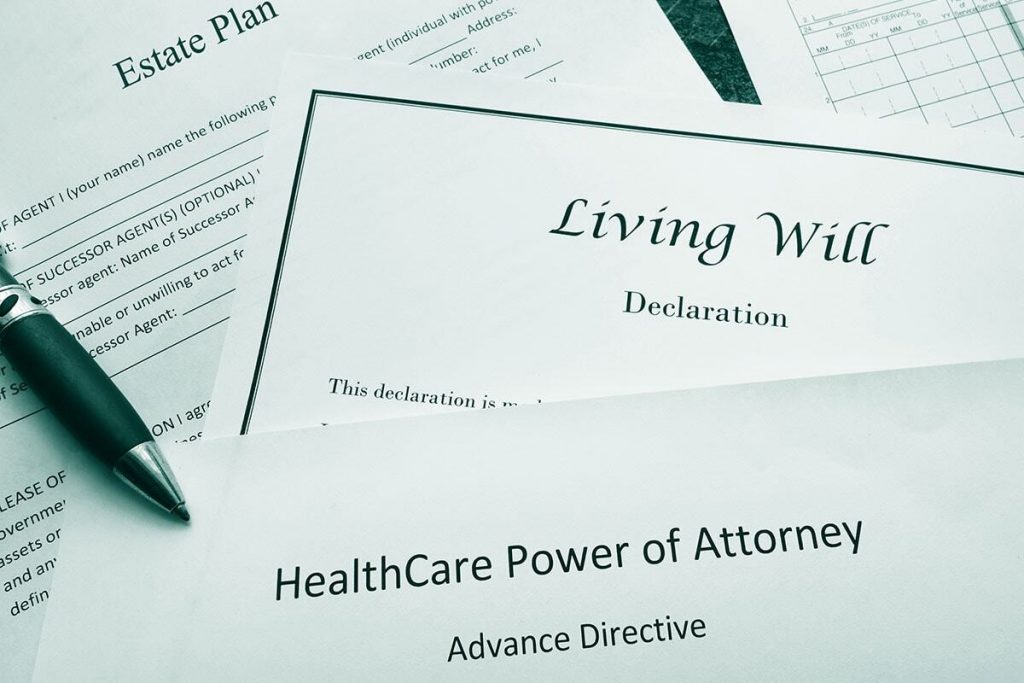
While a last will and testament explains what should happen after you die, a living will is all about what happens while you’re still alive—but unable to communicate.
A living will is a type of advance directive that outlines your preferences for medical treatment if you become incapacitated. It kicks in during critical health events—such as a coma, terminal illness, or severe injury—when you can’t make decisions or express your wishes yourself.
If you die without a will, the state takes over decisions about your assets. But if you become incapacitated without a living will, your family could face similarly painful uncertainty—this time about your medical care.
What a Living Will Typically Includes:
- Your preferences on life-sustaining treatments (like ventilators or feeding tubes).
- Instructions about resuscitation (such as DNR—do not resuscitate—orders).
- Choices related to organ donation or palliative care.
- Guidance for doctors and healthcare proxies when no cure is possible.
How It Differs From a Last Will and Testament:
(1) Timing: A living will is active during your life under specific conditions; a last will takes effect only after your death.
(2) Purpose: A living will addresses medical care, while a last will addresses property, finances, and guardianship.
(3) Emotional Impact: A living will can spare your family from making agonizing choices in moments of crisis, providing clarity and peace of mind.
Having both documents in place ensures others hear your voice—whether you’re guiding doctors in the ICU or directing asset distribution after death.
Case Studies: How Estate Planning Makes a Difference
To truly understand the importance of a last will and testament and a living will, let’s look at a few real-life inspired scenarios that show what happens with and without these documents. These examples may help you see where your own planning stands—and what you might need to protect your loved ones.
Case Study #1: No Last Will and Testament—A Costly Oversight
Maria, a single mother of two, passed away unexpectedly at age 42 without a will. Despite owning a house, having some savings, and being close to her sister, she never put anything in writing. The state’s intestacy laws directed her assets to her children—but since they were minors, the court appointed a guardian to manage the estate. Her sister, who Maria verbally said she wanted to raise the children, wasn’t chosen by the court. The legal process dragged on, was expensive, and created stress for everyone involved.
Lesson: Without a last will and testament, your family has no legal clarity on your wishes—leading to delays, disputes, and unintended outcomes.
Case Study #2: With a Last Will and Testament—Smooth and Secure
James and Priya, a married couple in their 50s, had a simple will that named their daughter as executor and outlined exactly how their estate should be distributed. When James passed away, the will ensured a smooth transfer of his assets, and Priya avoided court battles or paperwork surprises. James had also named guardians for their young nephew, whom they had custody of, making the court’s approval process straightforward.
Lesson: A clearly written will can help avoid confusion and give your loved ones the gift of clarity during a difficult time.
Case Study #3: A Living Will in Action—Honoring a Patient’s Wishes
Michael, age 65, had completed a living will after undergoing a major surgery a few years earlier. When a stroke left him in a non-responsive state, his living will specified that he did not want to be kept on life support if there was no chance of recovery. His family, though devastated, didn’t have to guess what Michael wanted. His doctors followed the document’s instructions, and his family was spared from making a painful decision on his behalf.
Lesson: A living will isn’t about giving up—it’s about making sure your healthcare choices are honored and your loved ones aren’t burdened with uncertainty.
Take Control of Your Legacy

Planning for the end of your life may not be easy to think about—but failing to plan can leave your family with stress, uncertainty, and even financial hardship. Without a last will and testament, the court decides who inherits your property. Without a living will, your loved ones could be forced to make painful medical decisions without knowing your wishes.
By putting both documents in place, you gain peace of mind and give your family the tools they need to honor your legacy and make thoughtful decisions—guided by your voice.
Here’s What You Can Do Today:
- Create a last will and testament to clearly state how your assets should be distributed and who should care for any dependents.
- Draft a living will to ensure your medical treatment preferences are known and respected.
- Review your documents regularly to keep them up to date with life changes like marriage, children, or major purchases.
- Use trusted tools like FormPros to generate your will documents quickly and securely online.
FormPros Has You Covered
Simplify your paperwork with FormPros! From generating paystubs, W-2s, and 1099-NEC forms to generating LLC Operating Agreements and even voided checks, our easy-to-use platform has you covered. Save time, reduce errors, and handle your business documents with confidence. Start now and see how FormPros makes professional form generation fast, affordable, and hassle-free!