Tax Season! But Wait, What Records Should I Keep?
Not sure what to keep for tax season? This guide breaks down which records matter most, why you need them, and how long to hold onto each one.

Not sure what to keep for tax season? This guide breaks down which records matter most, why you need them, and how long to hold onto each one.

Explore the top 8 reasons to create paystubs and see how FormPros can help with all your payroll and business form needs.

Freelancers are responsible for managing their own taxes, including income and self-employment tax. This guide covers everything you need to know, from calculating taxes to filing the right forms.

Understanding what withholding allowance means is key to managing your taxes. Learn how withholding allowances impact your paycheck and tax liability.
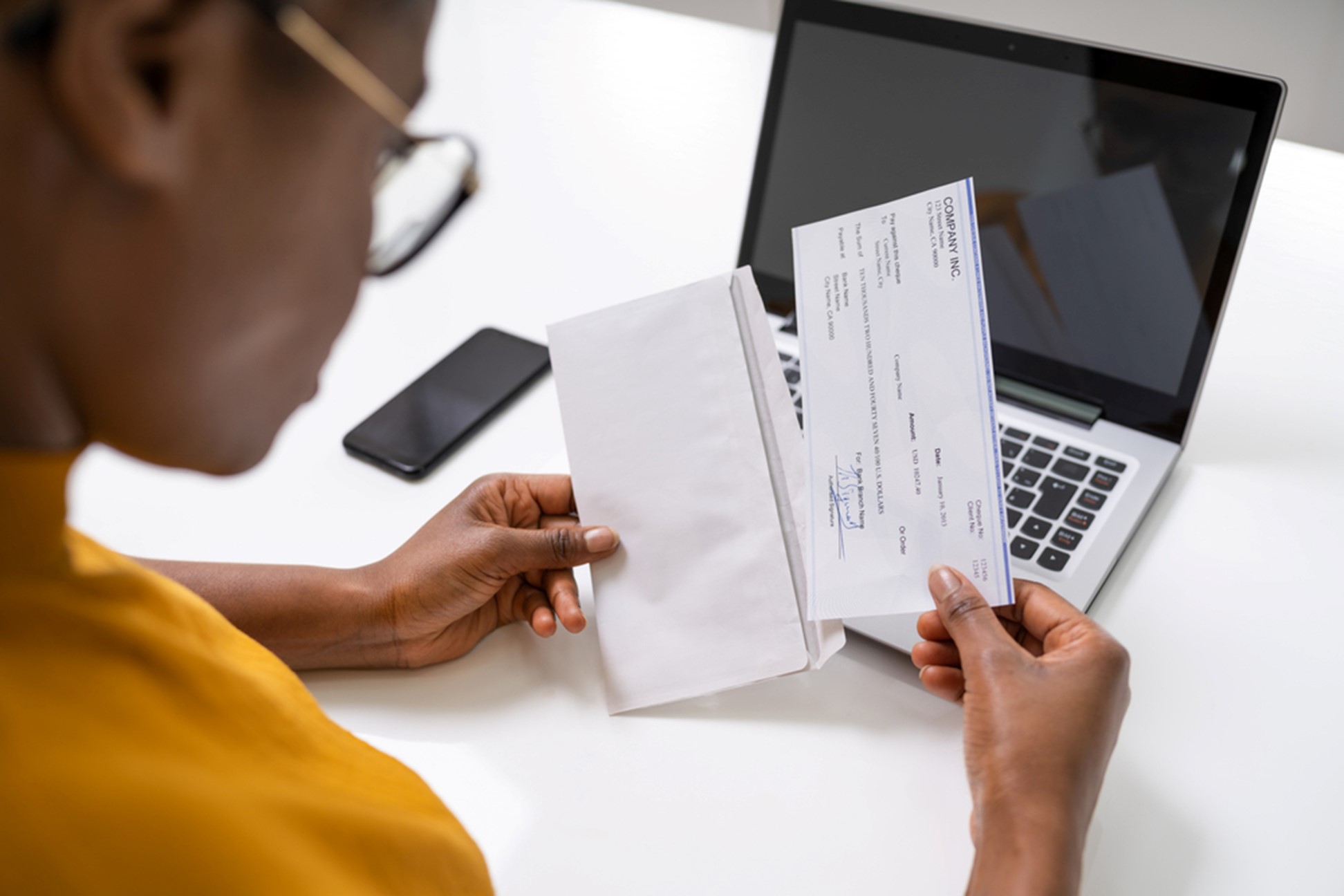
Ever wonder why your paycheck feels smaller than expected? This guide breaks down every paycheck tax deduction so you know exactly where your money goes.

Need help filling out your W-4? This guide breaks down each step so you can complete a W-4 form accurately and avoid paycheck surprises.

A letter of intent in real estate helps buyers express interest in a property without a binding contract. Learn how to use an LOI to purchase real estate effectively.

Accrual accounting offers a clearer, more accurate view of your business finances by recording income and expenses when they’re earned or incurred. Learn why it may be the smarter choice for long-term growth.

Learn what proof of income is and how to verify earnings with pay stubs, bank statements, and tax forms. Find out which documents you need for loans and rentals.

A vehicle bill of sale protects both buyers and sellers by documenting the transaction details. Learn how to make a bill of sale and avoid common mistakes.