Learn How to Maximize Tax Benefits When Starting a Business
Learn how to maximize tax benefits when starting a business with tips on business structure, startup cost deductions, home office deductions, tax credits, and more.

Learn how to maximize tax benefits when starting a business with tips on business structure, startup cost deductions, home office deductions, tax credits, and more.

Learn how to apply for an Individual Taxpayer Identification Number (ITIN) with our step-by-step guide. Find out who needs an ITIN, required documents, and how to submit your application easily.

Expanding your company across state lines? Learn what qualifies as “doing business” in another state and how to stay compliant.

Obtaining an EIN for your business doesn’t require a Social Security Number (SSN) or Individual Taxpayer Identification Number (ITIN). This is particularly useful for foreign entrepreneurs or non-resident individuals looking to start a business in the U.S., such as an LLC. The IRS allows you to apply directly by submitting Form SS-4 via fax or mail. Our guide will walk you through the process, addressing common misconceptions and ensuring you have the right information to get your EIN quickly and efficiently.

Need past pay records? This guide explains how to get paystubs from a previous employer, with steps, legal tips, and common pitfalls to avoid.

Confused by all the different 1040 forms? This guide breaks down each type, when to use it, and how to file—so you can do taxes with confidence.
Not sure which 1099 form you need? This guide breaks down every type, explains what it’s for, and shows real examples to make it easy.
Choosing between an LLC or a corporation? This guide breaks down the differences between Articles of Organization vs Articles of Incorporation.
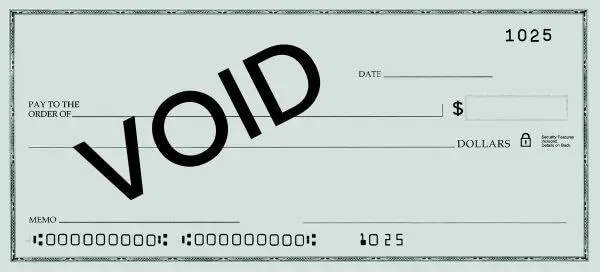
Need a voided check for direct deposit or bill payments? Learn how to get a voided check online instantly with FormPros for a fast and secure solution.
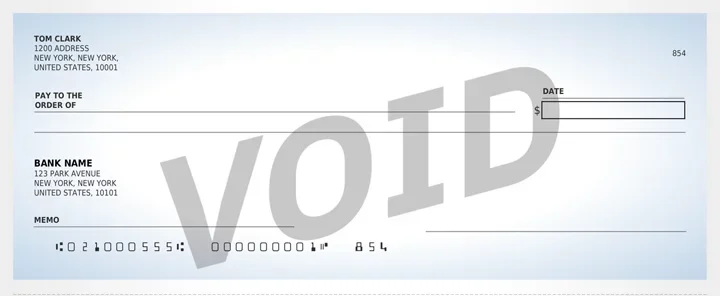
A voided check is often required to set up direct deposit, ensuring accurate and secure transactions. Learn why it’s essential and how to create one easily.