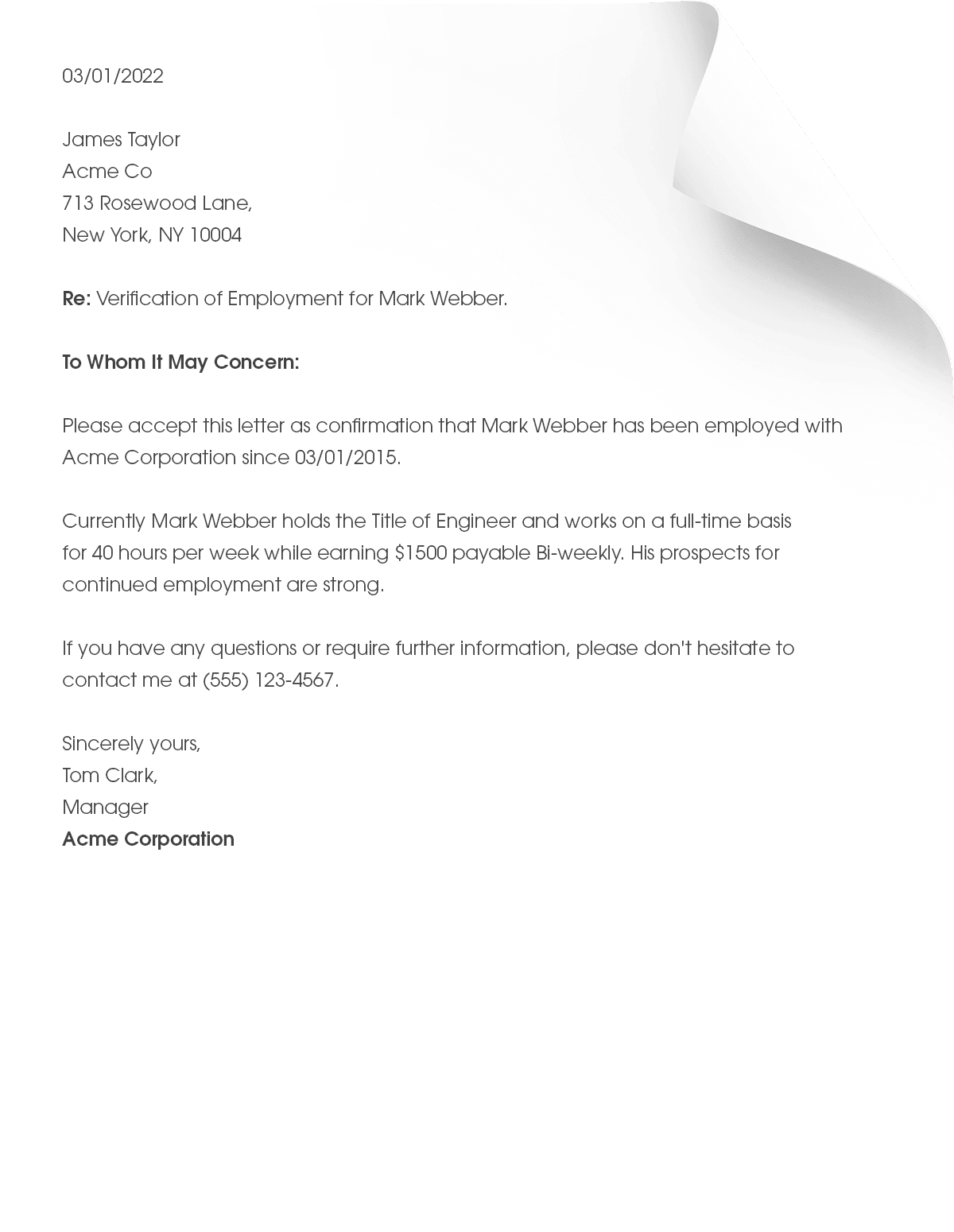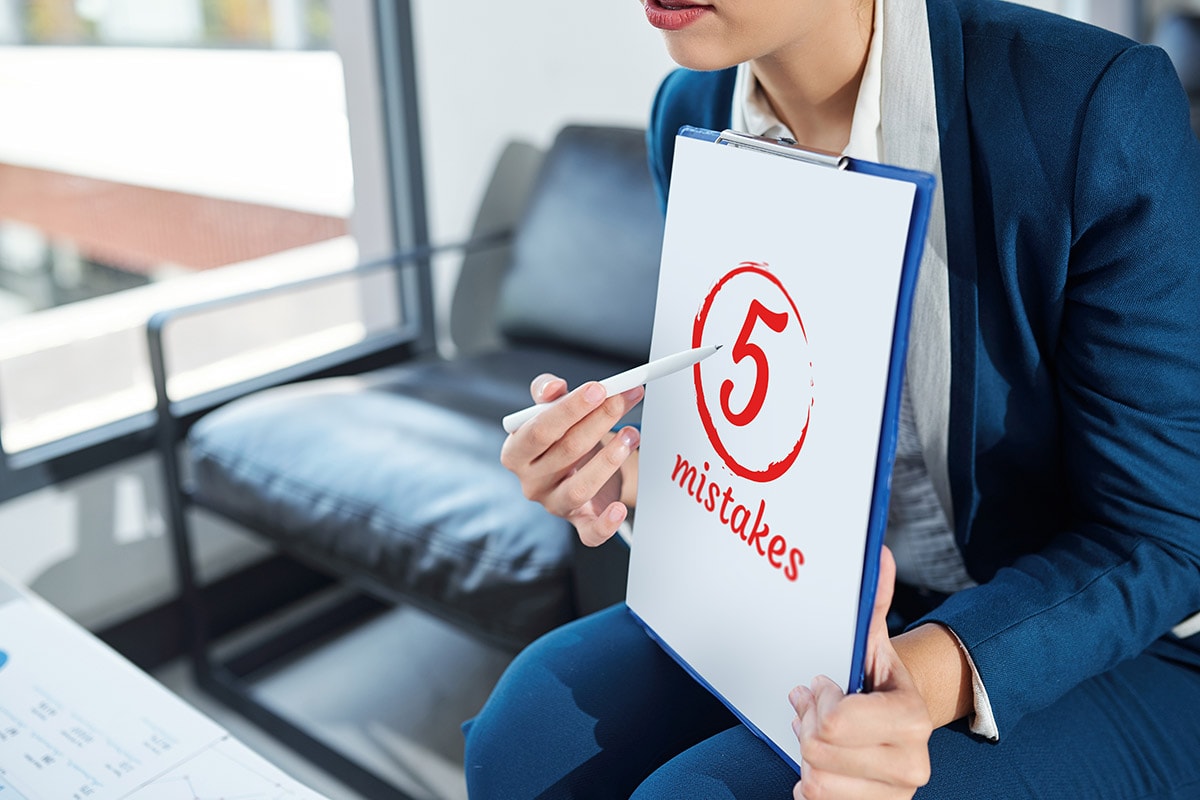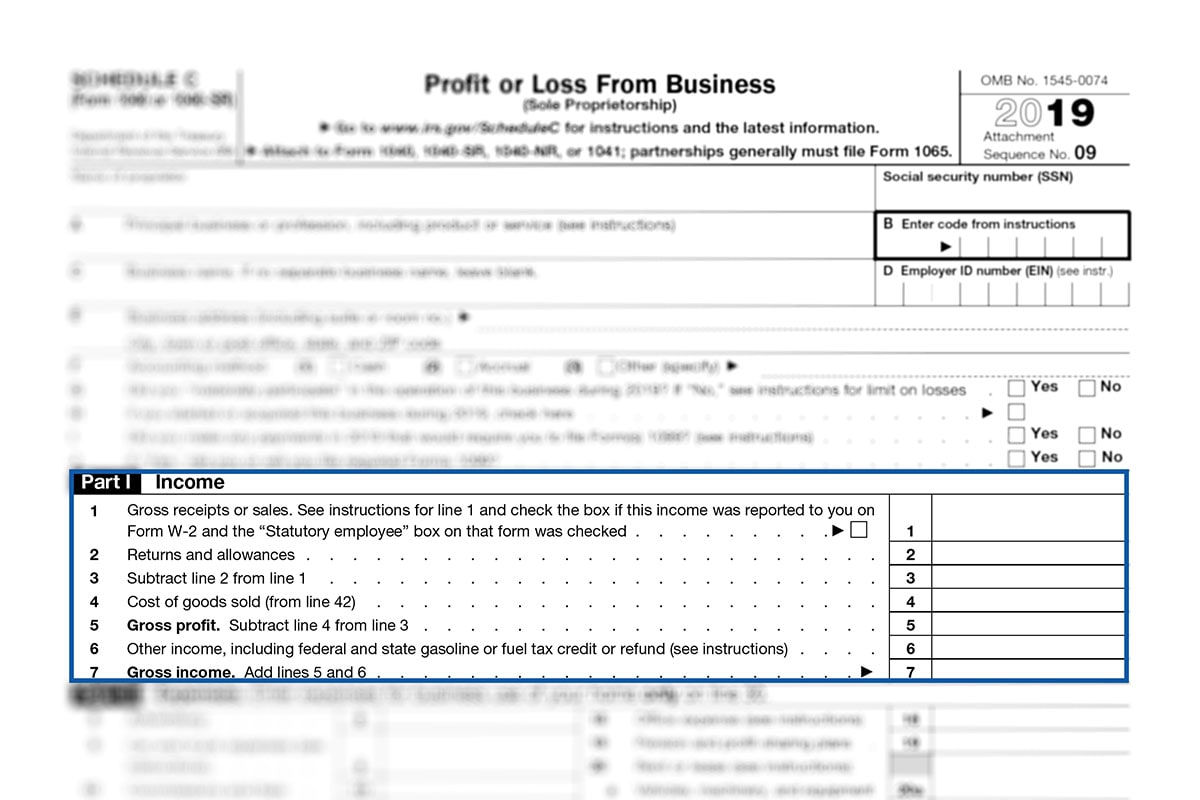Articles of Incorporation vs Operating Agreement

Starting your own business means you need to do a lot of planning, make big decisions, and get to know some important legal papers. For people who are new to running a business, two key documents – the Articles of Incorporation and the Operating Agreement – can be a bit confusing.
Even though both documents play an important role in business, they serve different purposes and suit different types of business setups. In this article, we’re going to take a look at what makes these documents different, why they matter, and how they help set up and run your business.
Breaking Down the Articles of Incorporation
The Articles of Incorporation—also known as the Certificate of Incorporation or Corporate Charter—consist of formal documents that establish a corporation. Business owners file these documents with the state government where they plan to operate.
What are Articles of Incorporation?
The Articles of Incorporation typically include several important pieces of information:
- Corporate Name: This is the official name of the corporation. It needs to be unique and meet the state’s naming guidelines.
- Corporate Purpose: This section describes the primary purpose of the corporation. Most businesses provide a general statement about engaging in lawful activities.
- Registered Agent and Office: The corporation must designate a registered agent and office. This is an official location where the business can receive legal documents.
- Number of Authorized Shares: The document specifies how many shares the corporation can issue. This detail impacts ownership and investment opportunities.
- Incorporator Information: This includes the name and address of the person who is filing the Articles of Incorporation.
Why are Articles of Incorporation important?
Filing the Articles of Incorporation is a critical step in creating a corporation. It lays the groundwork for the company’s legal status, helps protect the owners’ personal assets from liability, and can offer tax advantages. It also outlines the basic rules for governing the corporation.
Understanding the Operating Agreement
The Operating Agreement serves as a key document for Limited Liability Companies (LLCs). LLC members keep it as an internal document rather than filing it with the state. This document outlines the LLC’s operating procedures, the structure of the company, and the rights and responsibilities of its members.
What is an Operating Agreement?
An Operating Agreement usually covers several areas:
- Organization Details: Information about the LLC’s formation, including the date and location.
- Member Details: This section lists the LLC members and their ownership percentages.
- Management Structure: This section clarifies whether the LLC’s members or a designated manager will handle day-to-day operations.
- Voting Rights and Duties: It explains how the LLC makes decisions and outlines the voting process.
- Profit and Loss Distribution: This part defines how the LLC distributes profits and losses among members.
- Meeting and Voting Rules: It sets clear procedures for holding meetings and conducting votes.
- Buyout and Buy-Sell Provisions: This includes rules for what happens if a member wants to leave, passes away, or becomes incapacitated.
Why is an Operating Agreement important?
For LLCs, the Operating Agreement is vital even though it’s not legally required in some states. It prevents misunderstandings by clearly outlining each member’s rights and responsibilities, provides a structure for making decisions, and can protect members from personal liabilities.
Comparing Articles of Incorporation and the Operating Agreement

– Legal Requirement and Purpose –
- Articles of Incorporation: Legally required for forming a corporation. They establish the company’s legal identity and outline the basic rules for governance.
- Operating Agreement: Usually not legally required but essential for LLCs. It governs the internal operations of the LLC and details how the business is run.
– Key Differences –
- Entity Type: Articles of Incorporation are for corporations. Operating Agreements are for LLCs.
- State Filing: Articles of Incorporation must be filed with the state. Operating Agreements are internal and usually not filed with the state.
- Content: Articles of Incorporation focus on the establishment of the corporation. Operating Agreements deal with the day-to-day operation and management of the LLC.
– Importance for Business Structure –
Knowing these differences is key to choosing the right structure for your business.
- Corporations are often preferred by businesses that plan to raise significant capital or go public due to their structured governance and potential tax benefits.
- LLCs are chosen for their flexibility in management and profit sharing, often suited for smaller businesses or those looking for less formal structures and tax advantages.
Why Do These Documents Matter?
When starting a business, it’s easy to overlook the paperwork—but these foundational documents play a major role in your long-term success. Here’s why they’re essential.
(1) Setting Up for Success:
— Having a clear understanding of these documents helps in setting up your business for success. They provide a legal foundation, define the structure of your business, and ensure compliance with state laws.
(2) Protecting Your Business and Yourself:
— The Articles of Incorporation and the Operating Agreement play a crucial role in protecting your business and your personal assets. They define the legal status of your business, which can shield you from personal liability in case of legal issues.
(3) Facilitating Growth and Investment:
— These documents are not just legal requirements. They also help in attracting investors and securing financing. A well-drafted Operating Agreement and properly filed Articles of Incorporation can demonstrate to investors and financial institutions that your business is well-organized and compliant with legal standards.
Conclusion: Start Smart, Stay Protected
Starting a business involves more than just a great idea—it requires the right legal foundation to protect your interests and support long-term growth. Whether you’re forming a corporation or launching an LLC, understanding the purpose and importance of the Articles of Incorporation and the Operating Agreement is essential.
Don’t let paperwork slow you down. FormPros makes it easy to generate the documents you need to get started—quickly, accurately, and affordably. Download your customized LLC Operating Agreement or take care of other business formation needs today with FormPros, and build your business on a solid foundation.
Create Your LLC Operating Agreement Now
FormPros Has You Covered
Simplify your paperwork with FormPros! From creating paystubs, W-2s, and 1099-NEC forms to generating LLC Operating Agreements and even voided checks, our easy-to-use platform has you covered. Save time, reduce errors, and handle your business documents with confidence. Start now and see how FormPros makes professional form generation fast, affordable, and hassle-free!
All The Legal Forms You Need
- Legal Contracts
- Tax Forms
- PDF Editor
- Document Signing